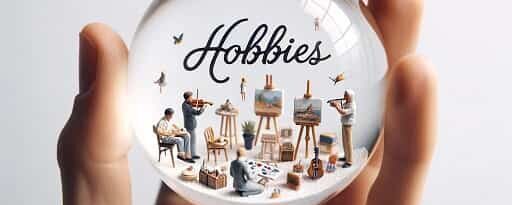Budget-Friendly Digital Hobbies: Enjoy Creativity Without Breaking the Bank
Are you looking to explore digital hobbies without spending a fortune? You’re in luck! This guide covers a range of budget-friendly digital activities, from gaming to graphic design and podcasting. Whether you want to create digital art, start a YouTube channel, or learn coding, we’ve got tips to help you dive in without emptying your wallet. Let’s get started!
1. Best Free Online Games for Budget-Conscious Gamers
Gaming can be a fun and immersive hobby, and there are plenty of free online games available. Here are some popular options that won’t cost you a dime:
Fortnite
This battle royale game allows you to team up with friends or go solo to claim victory. Its vibrant graphics and regular updates keep the gameplay fresh and exciting.
Apex Legends
Apex Legends offers a fast-paced shooter experience with unique characters, each with their own abilities. It’s perfect for those who enjoy strategic team play.
League of Legends
If you’re into multiplayer online battle arenas (MOBAs), League of Legends is a classic choice. Join forces with friends or compete against others to take down enemy towers.
Genshin Impact
This action role-playing game features a stunning open world filled with quests, exploration, and beautiful visuals. It’s perfect for players who love adventure.
Among Us
A social deduction game where you and your friends work together to complete tasks on a spaceship, while trying to figure out who the impostor is. It’s a great choice for parties!
Final Fantasy XIV: A Realm Reborn
An MMORPG that offers a free trial for up to level 60, giving you a taste of the expansive world of Eorzea. Dive into quests and join a community of players.
2. How to Start Graphic Design as a Low-Cost Hobby
Graphic design is a creative hobby that you can pursue without expensive software. Here’s how to get started on a budget:
Free Design Software
Start with free tools like Canva or GIMP. Canva is user-friendly and great for creating social media graphics, while GIMP offers more advanced features for photo editing.
Online Tutorials
YouTube is full of tutorials that can teach you graphic design basics. Channels like Adobe Creative Cloud and Yes I’m a Designer provide step-by-step guides.
Practice Projects
Choose simple projects to practice your skills. Try designing a flyer for an event or creating social media posts for friends. The more you practice, the better you’ll get!
Join Online Communities
Connect with other aspiring graphic designers through forums or social media groups. Sites like Behance and Dribbble allow you to showcase your work and get feedback.
Use Free Resources
Websites like Unsplash and Pexels offer high-quality images that you can use in your designs without worrying about copyright issues.
3. How to Create Digital Art Using Free Software
Digital art can be incredibly fulfilling, and there are many free tools to help you create stunning pieces. Here’s how to get started:
Choose Your Software
Look into free programs like Krita, MediBang Paint, or Inkscape. Krita is great for painting and illustrations, while MediBang Paint is ideal for comics and manga.
Get a Drawing Tablet
If you want to create more intricate art, consider investing in an affordable drawing tablet. Brands like Wacom and Huion offer budget-friendly options.
Follow Online Tutorials
Learn from experienced artists on platforms like YouTube or Skillshare. Search for specific techniques, like character design or landscape painting, to improve your skills.
Create Art Challenges
Participate in online art challenges, such as Inktober or Draw This In Your Style. These challenges can help you practice regularly and engage with the art community.
Share Your Work
Post your art on social media platforms like Instagram or Twitter. This not only showcases your talent but can also lead to constructive feedback and new connections.
4. How to Learn Coding Without Spending Money
Coding is a valuable skill, and there are many resources available to learn for free. Here’s how to begin your coding journey:
Free Online Courses
Platforms like Codecademy, Coursera, and edX offer free courses in various programming languages. You can learn at your own pace and choose from a wide range of topics.
YouTube Tutorials
YouTube has countless channels dedicated to teaching coding. Check out channels like freeCodeCamp and Traversy Media for comprehensive lessons on web development and programming.
Coding Bootcamps
Some coding bootcamps, such as The Odin Project, offer free full-stack web development courses. These programs often include hands-on projects to build your portfolio.
Join Coding Communities
Websites like Stack Overflow and GitHub are great for connecting with other coders. You can ask questions, share your projects, and learn from others’ experiences.
Practice Coding Challenges
Websites like HackerRank and LeetCode provide coding challenges to help you practice and improve your skills. These platforms often have community forums for additional support.
5. Best Budget-Friendly Photography Editing Tools
Editing your photos can enhance their appeal, and you don’t need to spend a lot. Here are some budget-friendly tools to try:
GIMP
This powerful open-source photo editing software is often compared to Adobe Photoshop. It offers a wide range of features for free, making it ideal for beginners and experienced users alike.
Pixlr
Pixlr is a free online photo editor that is user-friendly and provides essential editing tools. You can access it directly from your browser without downloading software.
Canva
While known for graphic design, Canva also offers photo editing features. You can adjust brightness, contrast, and more to enhance your images easily.
Fotor
Fotor provides basic editing tools and some advanced features for free. It also has a user-friendly interface, making it accessible for beginners.
Snapseed
This free mobile app from Google offers a range of powerful editing tools. It’s great for quick edits on your smartphone and provides filters and effects.
6. How to Start a YouTube Channel with Minimal Investment
Starting a YouTube channel can be an exciting venture, and it doesn’t have to be costly. Here’s how to launch your channel on a budget:
Define Your Niche
Think about what topics you’re passionate about. Whether it’s gaming, cooking, or DIY projects, choose a niche that excites you and has an audience.
Use Your Smartphone
Most smartphones have decent cameras. Start recording videos using your phone, and make sure to film in good lighting for the best results.
Free Editing Software
Edit your videos using free software like DaVinci Resolve or HitFilm Express. These tools offer various editing features without the price tag.
Engage with Your Audience
Build a community by responding to comments and asking for feedback. Engaging with viewers can help grow your channel and create a loyal following.
Consistency is Key
Aim to upload regularly, whether weekly or bi-weekly. Consistent content keeps your audience engaged and helps with channel growth.
7. How to Learn Video Editing on a Budget
Video editing is a valuable skill, especially if you’re looking to create content for platforms like YouTube. Here’s how to get started without spending money:
Free Editing Software
Begin with free programs like Shotcut, DaVinci Resolve, or Lightworks. These tools offer powerful features that allow you to edit videos professionally.
Online Tutorials
YouTube has many tutorials dedicated to video editing. Channels like Film Riot and Peter McKinnon provide helpful tips and techniques for beginners.
Practice with Personal Projects
Start by editing your own videos or creating short clips. The more you practice, the more comfortable you will become with the editing process.
Join Online Communities
Engage with other video editors through forums and social media. Sites like Reddit have specific subreddits for video editing where you can share your work and get feedback.
Experiment with Styles
Try different editing styles and techniques to find your unique voice. Don’t be afraid to experiment, as this will help you discover what works best for your projects.
8. Best Tips for Starting a Podcast with Low-Cost Equipment
Podcasts are an excellent way to share your voice and connect with an audience. Here’s how to get started without breaking the bank:
Use Your Smartphone
You can record high-quality audio using your smartphone. Many podcasters start this way before investing in more expensive equipment.
Free Recording Software
Programs like Audacity and GarageBand are free and provide excellent audio editing capabilities. Use these to edit your podcast episodes easily.
Create a Simple Setup
You don’t need a fancy studio. Find a quiet space in your home, and use pillows or blankets to dampen sound if necessary.
Plan Your Episodes
Create a rough outline of what you want to discuss in each episode. This will help keep your conversation focused and engaging.
Promote Your Podcast
Share your episodes on social media and engage with listeners. Building a community around your podcast can help grow your audience over time.
Conclusion
Exploring digital hobbies on a budget is a great way to unleash your creativity without overspending. Whether you’re gaming, designing, coding, or podcasting, there are numerous free or low-cost resources available to help you succeed. Embrace these activities, connect with others, and enjoy the journey of discovering your passions!
Budget-Friendly Digital Hobbies: Unleash Your Creativity Without Spending a Fortune
Are you eager to explore digital hobbies but worried about costs? You’re in the right place! This guide covers budget-friendly activities that will let you dive into gaming, animation, graphic design, and more, all without breaking the bank. Whether you want to start a gaming blog, create a website, or build a digital illustration portfolio, you’ll find plenty of tips to get you started. Let’s jump in!
1. How to Start a Low-Budget Gaming Blog
Gaming blogs are a fantastic way to share your thoughts, reviews, and tips with the gaming community. Here’s how to kick off your gaming blog without spending much:
Choose Your Niche
Before you start, think about what specific aspect of gaming interests you the most. Will you focus on game reviews, tutorials, or industry news? Narrowing down your niche helps attract a dedicated audience.
Select a Free Blogging Platform
There are several free platforms you can use to start your blog:
- WordPress.com: Offers a user-friendly interface with customizable themes.
- Blogger: A simple platform that integrates well with Google services.
- Medium: Great for reaching a built-in audience interested in articles and stories.
Pick a Catchy Blog Name
Choose a name that reflects your niche and is easy to remember. Use a name generator if you’re stuck!
Create Quality Content
Focus on writing engaging and informative posts. Use images and videos to make your content more dynamic. Here are some ideas for your first few posts:
- Game reviews of the latest releases
- Tips and tricks for popular games
- Opinion pieces on gaming trends
Promote Your Blog
Share your posts on social media platforms like Twitter, Instagram, and Facebook. Engage with the gaming community by joining relevant groups and forums. The more you promote, the more readers you’ll attract!
2. How to Create Your Own Website for Free
Building your own website can be a rewarding project, and you can do it at no cost. Here’s how:
Choose a Website Builder
Free website builders offer simple tools for creating a professional-looking site. Some popular options include:
- Wix: Offers a drag-and-drop interface, perfect for beginners.
- Weebly: Provides easy-to-use features and customizable templates.
- WordPress.org: A self-hosted option that requires you to purchase your domain name but offers immense flexibility.
Select a Template
Choose a template that fits your style and purpose. Most website builders have a range of templates tailored for blogs, portfolios, and businesses.
Add Content
Populate your website with engaging content. You can include:
- An about page to introduce yourself
- Blog posts or articles about your interests
- A contact page to connect with your audience
Utilize Free Resources
Use free resources like Unsplash or Pexels for high-quality images. Incorporate them into your website to make it visually appealing.
Optimize for SEO
Learn about basic SEO practices to help your website rank better in search engines. Focus on using keywords in your content, adding meta descriptions, and creating quality backlinks.
3. How to Learn Animation as a Budget-Friendly Hobby
Animation is a fantastic way to express your creativity, and you can learn it on a budget! Here’s how:
Choose Free Animation Software
Start with free tools that cater to beginners:
- Blender: A powerful 3D creation suite that’s great for modeling, animation, and rendering.
- OpenToonz: An open-source software that’s perfect for 2D animation.
- Pencil2D: A simple tool for traditional hand-drawn animation.
Follow Online Tutorials
YouTube is full of animation tutorials for all skill levels. Channels like Alan Becker and Toniko Pantoja offer lessons on various animation techniques.
Join Online Courses
Platforms like Coursera and edX often provide free courses in animation basics. You can learn at your own pace and gain valuable skills.
Create Short Projects
Practice your skills by working on small animation projects. Start with simple animations, such as bouncing balls or character walks, and gradually increase complexity.
Share Your Work
Showcase your animations on platforms like YouTube or Vimeo. Engaging with the community will help you receive feedback and improve your skills.
4. How to Start a Twitch Channel on a Budget
Twitch streaming can be an exciting way to connect with others while playing your favorite games. Here’s how to get started without spending much:
Choose Your Equipment Wisely
You don’t need expensive gear to start streaming. Here’s what you need:
- A decent microphone: You can find budget-friendly options that deliver good audio quality.
- A webcam: Use your laptop’s built-in webcam or purchase an affordable external one.
- Streaming software: Free programs like OBS Studio or Streamlabs OBS allow you to set up your stream without any cost.
Set Up Your Twitch Account
Create a Twitch account and choose a catchy username that reflects your gaming style or personality.
Plan Your Content
Think about what type of content you want to stream. Will you focus on gameplay, tutorials, or chats with your audience? Planning helps you create a consistent streaming schedule.
Engage with Your Audience
Interact with your viewers during your streams. Respond to their comments and questions to build a community around your channel.
Promote Your Stream
Share your stream on social media platforms and relevant gaming forums. Engaging with other streamers can also help attract viewers to your channel.
5. Best Free Graphic Design Tutorials for Beginners
Graphic design can be an enjoyable and fulfilling hobby, and you can learn it for free! Here are some resources to help you get started:
Canva Design School
Canva offers a free resource center filled with tutorials on design principles, branding, and more. It’s perfect for beginners looking to grasp the basics.
YouTube Tutorials
YouTube is a treasure trove of graphic design tutorials. Check out channels like Yes I’m a Designer and Satori Graphics for easy-to-follow lessons.
Skillshare Free Trials
While Skillshare typically requires a subscription, they often offer free trials. Take advantage of these to explore various graphic design courses.
Online Design Communities
Join online design forums like Dribbble or Behance to connect with other designers. You can share your work and get feedback from the community.
Practice with Real Projects
Apply what you’ve learned by working on real projects. Create graphics for social media, invitations, or even your blog. Practice is key to improving your skills.
6. How to Start a Digital Illustration Portfolio with No Cost
Creating a digital illustration portfolio is a great way to showcase your skills and attract potential clients. Here’s how to build one for free:
Choose a Platform
Use free platforms like Behance or ArtStation to showcase your illustrations. Both sites have a large community of artists and are great for gaining visibility.
Curate Your Best Work
Select your best illustrations to feature in your portfolio. Aim for a variety of styles and subjects to demonstrate your range as an artist.
Write Engaging Descriptions
For each piece, write a brief description explaining your inspiration and the techniques you used. This helps viewers connect with your work on a deeper level.
Keep It Updated
Regularly update your portfolio with new work. This shows that you’re active and continually improving your skills.
Promote Your Portfolio
Share your portfolio on social media and engage with other artists online. Networking can lead to collaboration opportunities and potential clients.
Conclusion
Exploring budget-friendly digital hobbies opens up a world of creativity without the financial strain. Whether you’re starting a gaming blog, learning animation, or streaming on Twitch, there are plenty of resources available to help you succeed. Dive in, enjoy the journey, and remember that the most important thing is to have fun while expressing yourself!
Budget-Friendly Digital Hobbies: Explore Gaming, Tech, and More Without Breaking the Bank
Are you excited about diving into the world of digital hobbies but worried about the costs? Don’t fret! This guide is your go-to resource for starting various budget-friendly digital activities, from gaming blogs to DIY YouTube videos. With the right tools and a bit of creativity, you can explore your interests without spending a fortune. Let’s get started!
1. How to Start a Blog About Gaming on a Budget
If you’re passionate about gaming and want to share your thoughts and experiences, starting a gaming blog is a perfect choice. Here’s how to do it without emptying your wallet:
Choose Your Niche
First, think about what aspect of gaming you want to focus on. Are you into game reviews, industry news, or gaming tutorials? Picking a specific niche helps you attract a dedicated audience.
Select a Free Blogging Platform
You don’t need to pay for a website right away. There are plenty of free blogging platforms you can use:
- WordPress.com: Offers an easy-to-use interface and customizable themes.
- Blogger: Google’s platform is simple and integrates well with other Google services.
- Medium: Ideal for those who prefer writing articles without worrying about design.
Create Engaging Content
Once your blog is set up, start writing! Here are some content ideas to get you going:
- Reviews of the latest games
- Tips for improving gaming skills
- Opinion pieces on gaming trends
Remember, quality content is key to attracting readers. Make your posts informative and entertaining!
Promote Your Blog
Share your blog posts on social media platforms like Twitter, Instagram, and Facebook. Join gaming forums to engage with the community and attract more readers.
Stay Consistent
Posting regularly keeps your audience engaged. Create a content calendar to help you plan and stay organized.
2. How to Create Your Own Video Game with Free Tools
Creating your own video game sounds like a big task, but it’s possible and fun, especially with free tools. Here’s how to get started:
Select Your Game Type
Think about the kind of game you want to create. Will it be a platformer, puzzle, or adventure game? Knowing your genre helps shape your design choices.
Use Free Game Development Software
There are several free tools available that make game development easier:
- Unity: A powerful engine for creating 2D and 3D games. Unity offers a free version for beginners.
- Godot: An open-source game engine that is great for both 2D and 3D games.
- Scratch: Perfect for beginners, especially kids, Scratch allows you to create games using a block-based coding system.
Learn Game Design Basics
You can find many online tutorials and resources to help you understand game design. Websites like YouTube, Udemy, and Coursera offer free or low-cost courses.
Start Small
Begin by creating a simple game to learn the ropes. As you gain confidence, you can tackle more complex projects.
Get Feedback
Share your game with friends and family to gather feedback. Use their input to improve your game before releasing it to a wider audience.
3. How to Build a DIY Gaming Computer on a Budget
Building your own gaming computer can be a rewarding project, and you can do it without overspending. Here’s how to build a budget-friendly gaming rig:
Set Your Budget
Determine how much you’re willing to spend. Keep in mind that building a gaming PC can range from a few hundred to a few thousand dollars, depending on your needs.
Research Components
Research the essential components for your gaming PC. Here’s a basic list of what you’ll need:
- CPU (Processor): Look for a good balance of price and performance.
- GPU (Graphics Card): This is crucial for gaming. Check for sales or used options to save money.
- Motherboard: Make sure it’s compatible with your CPU.
- RAM: Aim for at least 8GB for gaming.
- Storage: Consider SSDs for faster load times, but HDDs can be cheaper for larger storage.
- Power Supply Unit (PSU): Ensure it can support all your components.
- Case: Pick one that fits your components and allows for good airflow.
Buy Used Parts
Check websites like eBay or Craigslist for used parts. Many gamers sell their old components at reasonable prices, which can save you a lot of money.
Follow Tutorials
Look for online tutorials that guide you through the building process. YouTube has countless videos demonstrating how to assemble a PC step by step.
Stay Patient
Take your time during the building process. Don’t rush it; ensure everything is correctly connected to avoid future issues.
4. Best Free Tools for Learning 3D Modeling
3D modeling can be an exciting and creative hobby. You don’t need to spend a lot to learn the craft. Here are some free tools to get started:
Blender
Blender is a powerful, open-source 3D creation suite. It offers everything you need to create, model, and animate 3D objects. With a supportive community and plenty of tutorials, you can easily learn the ropes.
Tinkercad
Tinkercad is a beginner-friendly web-based tool that allows you to create 3D models using simple shapes. It’s perfect for learning the basics of 3D design and is often used for 3D printing projects.
SketchUp Free
SketchUp Free is a browser-based 3D modeling tool that’s easy to use. It’s great for architectural modeling and provides an intuitive interface.
Online Tutorials
YouTube has tons of tutorials for learning 3D modeling with these tools. Channels like Blender Guru and CG Geek offer lessons for beginners to advanced users.
Practice Regularly
Like any skill, 3D modeling requires practice. Set aside time each week to work on projects, and don’t be afraid to experiment with different styles and techniques.
5. How to Start a Digital Marketing Hobby for Free
Digital marketing is a fantastic hobby that can also enhance your career prospects. Here’s how to begin:
Learn the Basics
Understanding digital marketing fundamentals is essential. You can find many free resources online, including:
- Google Digital Garage: Offers free courses on various digital marketing topics.
- HubSpot Academy: Provides free courses and certifications in digital marketing, inbound marketing, and content marketing.
Create Your Own Projects
Put your skills into practice by creating your own digital marketing projects. For example, you could:
- Start a blog and promote it on social media.
- Run a mock campaign for a fictional product.
Use Free Tools
Several free tools can help you learn and practice digital marketing:
- Google Analytics: Learn how to track website performance and user behavior.
- Mailchimp: Use their free tier to experiment with email marketing campaigns.
- Canva: Design eye-catching graphics for social media posts.
Join Online Communities
Engage with other digital marketers by joining online communities. Platforms like Reddit and Facebook Groups have many groups dedicated to digital marketing discussions.
Stay Updated
Digital marketing is always evolving. Follow blogs and influencers in the industry to stay informed about the latest trends and strategies.
6. How to Start Making DIY YouTube Videos on a Budget
If you love creating videos, starting a YouTube channel can be a fulfilling hobby. Here’s how to begin without spending much:
Plan Your Content
Decide what type of videos you want to create. Will you focus on gaming, tutorials, or vlogs? Planning your content helps you stay organized and consistent.
Use Your Smartphone
You don’t need a fancy camera to start. Your smartphone can record high-quality videos, so use what you already have!
Free Editing Software
Use free video editing software to edit your videos. Some popular options include:
- DaVinci Resolve: A powerful tool for editing and color correction.
- Shotcut: An open-source video editor that’s beginner-friendly.
- HitFilm Express: Offers a range of features for editing and effects.
Learn from Tutorials
YouTube is a great resource for learning video editing techniques. Many channels provide tutorials for beginners, helping you improve your editing skills.
Engage with Your Audience
Encourage viewers to comment and interact with your videos. Engaging with your audience helps you build a community and gain loyal subscribers.
Promote Your Channel
Share your videos on social media and engage with other YouTubers in your niche. Collaborating with others can help you reach a wider audience.
Conclusion
Exploring digital hobbies doesn’t have to be expensive. Whether you’re starting a gaming blog, creating your own video game, or launching a YouTube channel, there are plenty of budget-friendly options available. With creativity, patience, and the right resources, you can dive into these exciting activities without breaking the bank. So, roll up your sleeves and start your journey into the world of digital hobbies today!